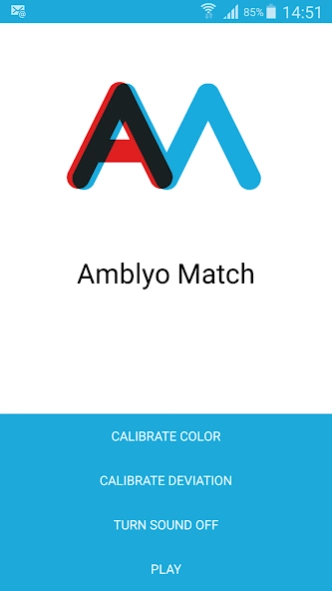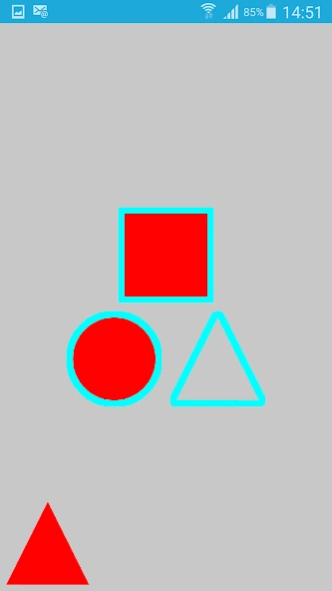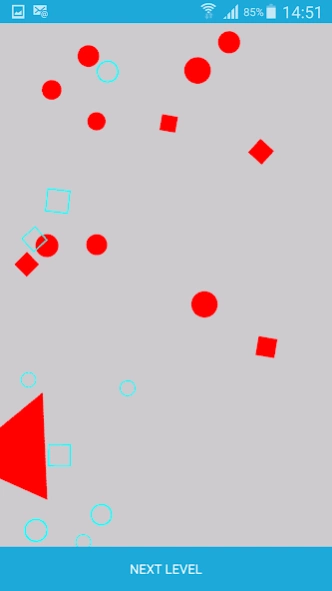Amblyo Match - lazy eye 1.3
Free Version
Publisher Description
Amblyo Match - lazy eye - A simple game for helping children with amblyopia
Amblyopia, also known as "lazy eye", is a vision development disorder in which an eye fails to achieve normal visual acuity, even with prescription eyeglasses or contact lenses. Amblyopia begins during infancy and early childhood and in most cases, only one eye is affected.
IMPORTANT NOTICE: this amblyopia game is meant to be played using anaglyph glasses, which separate the images for the left and right eye. This way, the lazy eye is forced to work together with the good eye, thus progressing towards normal, stereoscopic vision.
The purpose of the game is to place the full figures inside the outlined figures. Once all the figures are matched, you can progress to the next level, where more complex figures will be shown.
This game is suitable for children over 6 years old.
WARNING: this game should be played by people with amblyopia, if you have any other eye disorders, please do not use this game to treat them and follow qualified medical advice.
About Amblyo Match - lazy eye
Amblyo Match - lazy eye is a free app for Android published in the Puzzle & Word Games list of apps, part of Games & Entertainment.
The company that develops Amblyo Match - lazy eye is Sterea Ciprian. The latest version released by its developer is 1.3. This app was rated by 3 users of our site and has an average rating of 5.0.
To install Amblyo Match - lazy eye on your Android device, just click the green Continue To App button above to start the installation process. The app is listed on our website since 2024-03-28 and was downloaded 267 times. We have already checked if the download link is safe, however for your own protection we recommend that you scan the downloaded app with your antivirus. Your antivirus may detect the Amblyo Match - lazy eye as malware as malware if the download link to com.linuxoid.stimpson.figmatch is broken.
How to install Amblyo Match - lazy eye on your Android device:
- Click on the Continue To App button on our website. This will redirect you to Google Play.
- Once the Amblyo Match - lazy eye is shown in the Google Play listing of your Android device, you can start its download and installation. Tap on the Install button located below the search bar and to the right of the app icon.
- A pop-up window with the permissions required by Amblyo Match - lazy eye will be shown. Click on Accept to continue the process.
- Amblyo Match - lazy eye will be downloaded onto your device, displaying a progress. Once the download completes, the installation will start and you'll get a notification after the installation is finished.